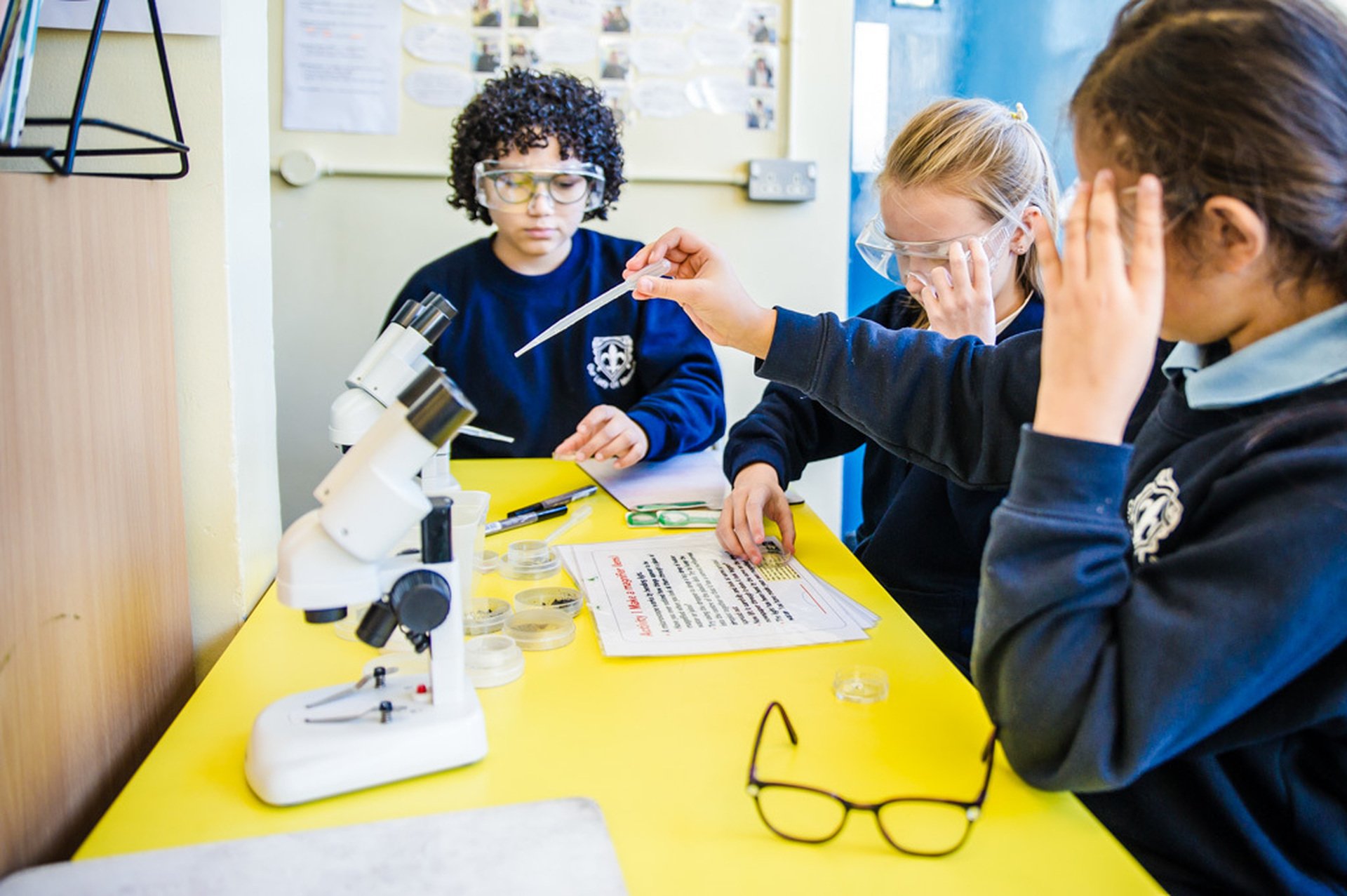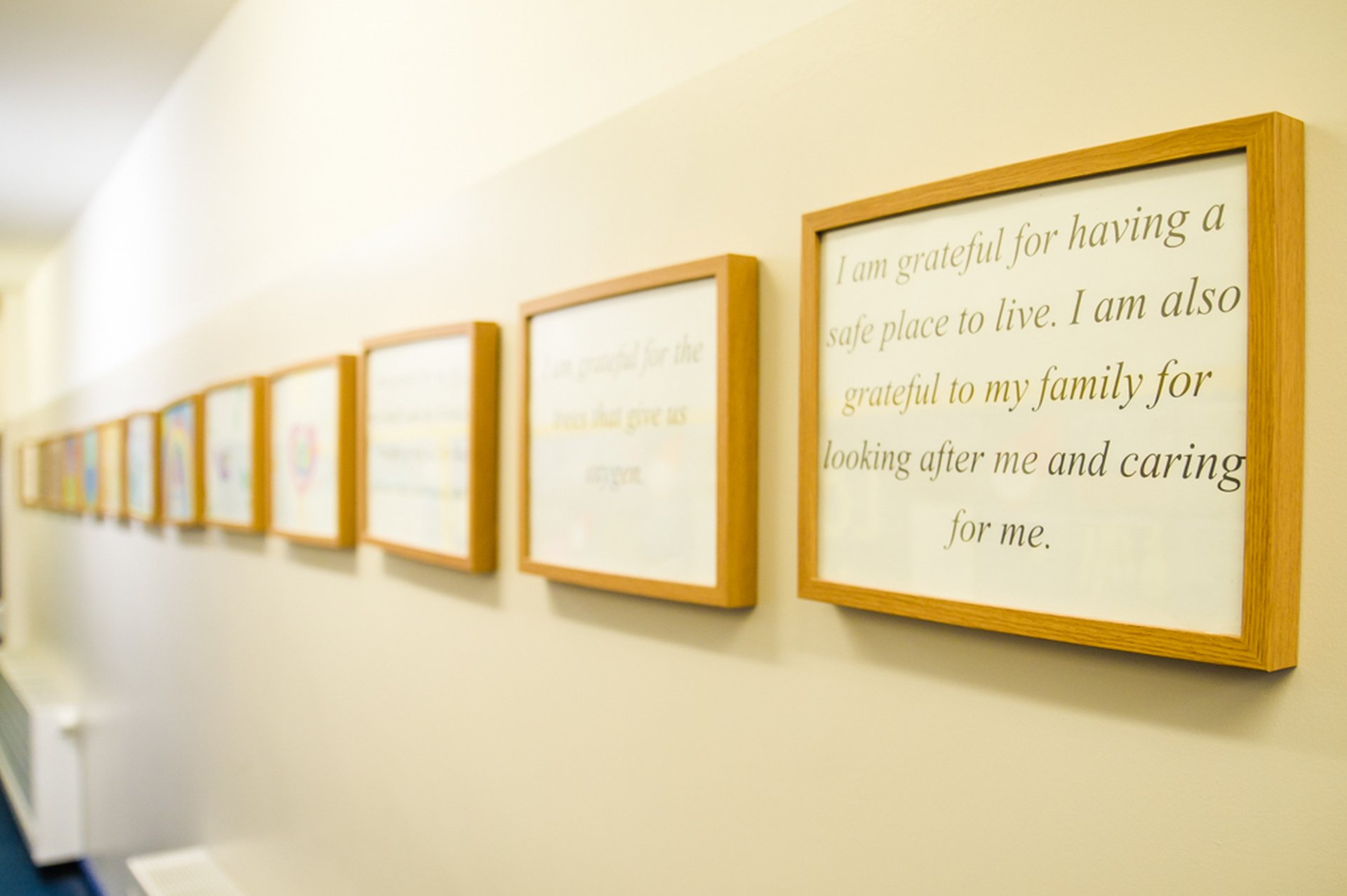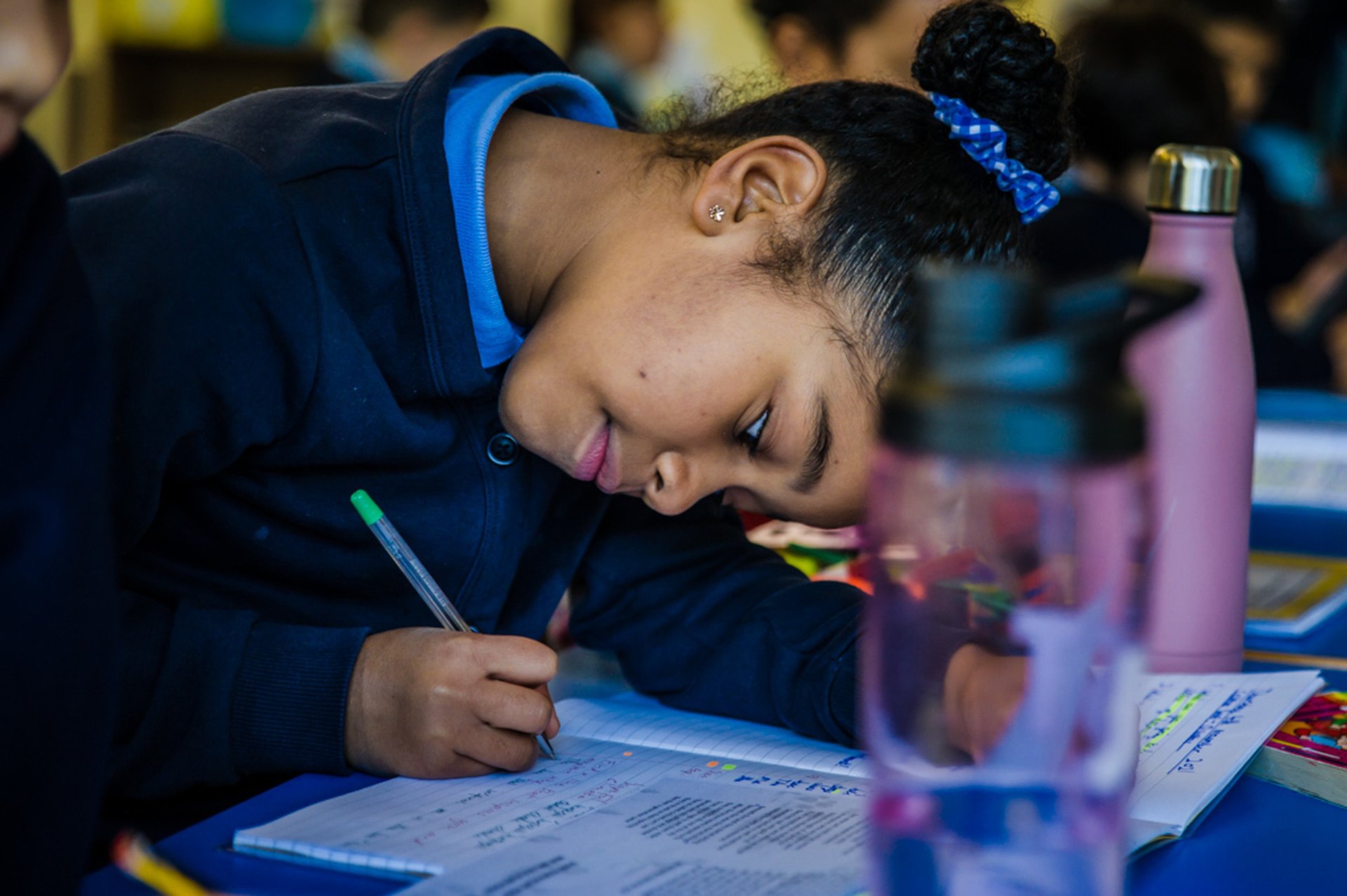Parents Guide to Google Classroom
Using Google Classroom allows you and your child to have access to home learning at any time through the internet and is accessible online and through any mobile device with internet capabilities - including iPhone, iPad and Android devices. Our aim is that this will make assigning and completing home learning a much more streamlined process, whilst at the same time, enabling you and your children to become more familiar with Google Classroom. Children will be set weekly home learning assignments to complete and upload using their Google Classroom login. Assignments will be posted under the sub heading 'Home Learning' in the classroom tab.
Additionally, the use of Google Classroom will keep you informed of resources, due dates and assignments. It is also how we will offer remote learning in the event of a school closure. If your child logged into Google Classroom before the summer break, your child's login has not changed and their Google Classroom has been transferred to their new teacher. All new children will receive their logins. If you have trouble logging on or your child does not have a login then please contact us by emailing parents@ourladymuswell.haringey.sch.uk and in the subject box type Google Classroom.
How to "Turn In" an Assignment on Google Classroom
This link explains how to turn in all the different types of assignments on Google Classroom:
https://support.google.com/edu/classroom/answer/6020285?co=GENIE.Platform%3DiOS&hl=en&oco=1
How to Join a Google Meet Video Lesson through Google Classroom
This link explains how to join a Google Meet through Google Classroom. Look for the tab which reads "Join a Video Meeting in Classroom":
https://support.google.com/edu/classroom/answer/9777280?co=GENIE.Platform%3DDesktop&hl=en&oco=0